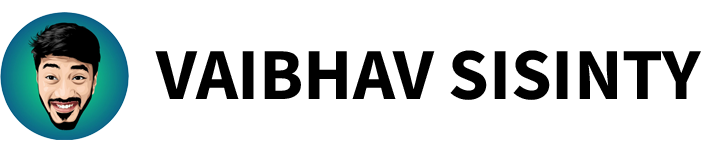[Growth Hack 3] A Google Analytics tip which will blow your mind! 🤯
Hey there
Open up! It’s the Google Analytics Superman coming to save you from dips and drops in your numbers this week.
You probably know that once hits are processed by Google servers, the data they produce cannot be modified.
So you would naturally want your filters fine-tuned and ready to go. URL Parameters are a double-edged sword here.
They are incredibly useful bits of information that also happen to take a machete and drill the info into scattered pieces.

They can cause a single page to fill an entire table with separate pageview entries — and there’s no easy way to merge them.
Luckily, there’s a filter that will get you around this problem by telling GA to simply ignore URL parameters. Curious?
Here’s how you can do it:
- In the applicable view, create a new custom Search and Replace filter and set the Filter Field to Request URI.
- Enter the regular expression \?.* in the search string, and leave the replace string blank. This will remove the ? symbol and everything after it from your reports.
That’s it, You’re all set to go! There will be absolutely no impact on your UTMs.
(Note: Make sure you aren’t going to use any of the deleted parameters later or you’ll be in a huge flaming pile of mess)